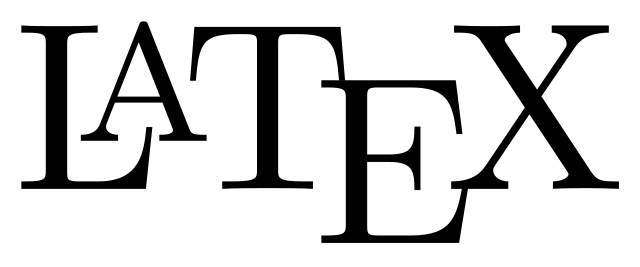It was during my Masters studies in acoustics that I seriously got into the “art” of scientific documentation, i.e., the kind of format that most technical/scientific papers are written in academia. I really got to like that style of documentation with proper, well-defined and segregated sections titled Introduction, Method, Results, Discussion, Conclusion, etc. with proper attribution (citations). Some papers have a 2 column format while the others are just in one column which occupies the whole page width. These documents are rich with figures and the figures have well written and details captions. The figures and graphs should have proper legible legends and the lines themselves should be crystal clear with clear markings of axes. There are many rules which we can go on and on about, but what I love the most about writing these reports and papers during my studies was putting in beautifully formatted mathematical equations. All of these attributes of scientific papers and most importantly the mathematical equations, wouldn’t be possible without LaTeX. It’s a “document preparation system” as the official website wants to put it. It provides a markup syntax which is used to write content in and the compiler generates a beautiful document for you (if you do it write). All said and done, it is pure genius and an incredibly nice system to have, to create high quality documentation which needs to accommodate a whole lot of data/content types.
Overleaf is an online portal which provides a web based UI to create documentation in LaTeX which in turn compiles the code into a nice PDF file. However for me now, I need to find a way to put nicely formatted mathematical equations in my blog on the WordPress platform. I was looking around for possible ways to achieve 2 primary goals,
1. Mathematical equations/expressions
2. Citations (to provide references to journals, articles, papers, blogs and other sources, so that all the references are listed at the bottom of the article with a numerical hyperlink within the blog post)
Math Expressions
The solution I found to achieve mathematical expressions formatting within a WordPress blog is to install the Simple Mathjax plugin.
It’s very simple to use this plugin. One only needs to put the LaTeX code for the equation between 2 Dollar \$ … \$ symbols and the blog post when rendered would have the math expression shown in all its glory. I decided to pick a complicated math expression which has many different symbols with varied offsetting and positioning within the equation. Here is the Green’s function rendered with LaTeX. I just had to place the following LaTeX code between 2 Dollar (\$) symbols:
G(\mathbf{r},\mathbf{r_0}) = - \frac{j}{S}\sum_{m=0}^{\infty}\sum_{n=0}^{\infty}\frac{\psi_{mn}(x,y)\psi_{mn}(x_0,y_0)}{k_{zmn}}e^{-jk_{zmn}z}The rendered equation:
$G(\mathbf{r},\mathbf{r_0}) = – \frac{j}{S}\sum_{m=0}^{\infty}\sum_{n=0}^{\infty}\frac{\psi_{mn}(x,y)\psi_{mn}(x_0,y_0)}{k_{zmn}}e^{-jk_{zmn}z}$
Citations
Attributions are a mandatory practice in scientific writing where another work or paper or information source is being referred to. There is a WordPress plugin called Citations[1] to do exactly the same. Citations are marked by a superscript numerical marking at parts of the blog post where external references are quoted. All of these are consolidated in a list at the end of the blog post under the Bibliography section like in any scientific paper. The method of using the same is as described in this blog post by QODE Magazine [2].