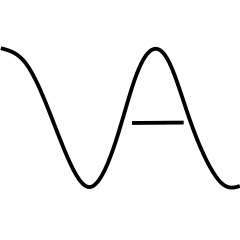A logo is a big part of defining the blog identity. It has to convey the essence of the blog in a concise and the best possible manner. Me being an absolute novice with logo / graphics design (like with many other domains …. yikes! ) had to make one myself and see what I can come up with, using my skills or lack thereof.
I had a brief idea of what I wanted to achieve in my mind. Since most of my blog revolves around sound, acoustics, signal processing, etc. related topics, incorporating an element depicting a waveform was tops on the list. Since there is no better waveform than a Sinusoid (atleast in my opinion.. YMMV), I decided to use it. Also as per Jean-Baptiste Joseph Fourier, any waveform can be decomposed into a summation of sinusoids of varying amplitudes and relative phases. So, a Sinusoid , it is!
Showing off a sinusoid isn’t good enough to classify as a logo for my blog, unless I were Joseph Fourier, himself. I needed to tweak it to show more. Picking out the first letters of the name of my blog, V and A, I noticed that they both had very interesting shapes. They followed the contour of the sinusoid, Voila!! So I decided to phase shift the basic sinusoid waveform by Π/2 radians to achieve a Cosine whose first part had a V-shape to it and the latter part had an A-shape to it. To make it look a little “less minimalistic”, I decided to put the 0 level line for the A, to resemble the letter more. Finally I achieved what you see in the featured image and on the webpage!
Well.. Now I need to draw it and render it in a format and aspect ratio that works on the website. The WordPress theme, SpearHead, that I’ve chosen to go with for my blog, mandates 240x240px and 512x512px aspect ratios for the site logo and the browser tab icons respectively. Now I need a good graphics tool, preferably free and open-source (since that’s how I best like my software tools), to put my idea into a ‘virtual’-reality. I noticed, I had Inkscape already installed on my machine and memories of getting frustrated with it and eventually closing the app in anger rushed to my mind. But now, as a good friend of mine always used to say, Failure is Never an Option. I mustered some courage and patience, and got back on it. By the grace of the holy-cosmos, I stumbled upon a fantastic Inkscape tutorial by Logos by Nick, which changed my strained relationship with Inkscape.
And it was this video that made all the difference and led me to drawing the logo of my DREAMS :